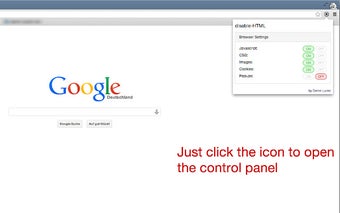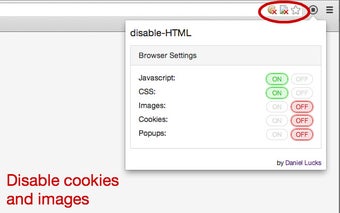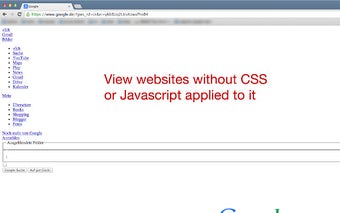disable-HTML: Control Your Browser Settings with Ease
disable-HTML is a Chrome extension developed by Daniel Lucks that provides users with the ability to enable or disable various browser settings, including CSS, Javascript, Images, Cookies, and Popups. With just a click of the icon, a control panel is displayed, allowing users to easily toggle these settings on or off.
This extension is particularly useful for web developers and designers who want to test how their websites function without certain elements. For example, users can disable Javascript to see how their website performs without it, or they can disable images to check if their website is still usable in a text-only environment. It also allows users to test how their website behaves when cookies or popups are blocked.
The control panel features simple on/off switches for each setting, making it incredibly easy to use. Whether you want to test your website without CSS, Javascript, images, cookies, or popups, disable-HTML provides a convenient solution.